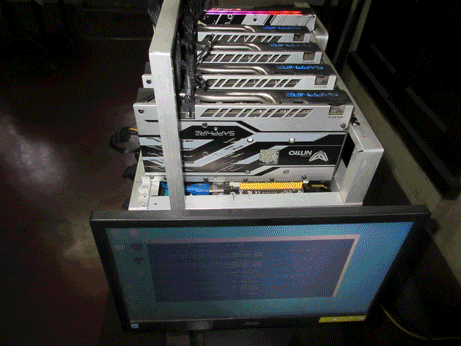Mixed 5 GPU mining rig setup and performance analysis
- Prime Stake Pool
- Feb 9, 2021
- 8 min read
Updated: Oct 5, 2021
Introduction: So upgraded my mining rig in 2021. Added one more GPU, Sapphire Nitro+ RX 5700 XT to my existing 4 gpu mining rig with Sapphire Nitro+ RX 580 8GB. Now it's a mixed 5 GPU mining rig. RX 5700 XT is RDNA1 architecture 7nm chip GPU. Consumes less power and hashes almost double than that of RX 580. I have already made a comparison between RDNA1 architecture RX 5700 XT and RDNA2 architecture RX 6800 XT in my previous blog.
I prefer Sapphire Nitro+ GPUs for both performance and cooling. The PSU is equally important to GPU. If GPU is brain then PSU is heart of the rig, Both should go in tandem in quality. For PSU I prefer Corsair platinum category. Sever PSUs are better for running 24x7 but I don't prefer using at home as it causes lot of noises. CPU is not important in GPU mining rig until and unless you use it for mining coins like Monero, which uses RandomX, an ASIC-resistant and CPU-friendly POW algorithm.
I will discuss here some useful information which is often not covered by most miners. I was in confusion so had to made my own research in setting up my rig. Repeating the same thing again here, which other miners have already explained will not be any beneficial for the reader. So here I will discuss the much needed information. I will focus my discussion on RX 5700 XT first and then on overall rig. Regarding RX 580 I have already discussed in my previous mining blog.
Specifications: Motherboard: Gigabyte B250 Fintech (rev. 1.0) | CPU: Intel Pentium G4400 3.3 GHZ 3MB Cache LGA 1151 | Ram: Corsair DDR4 2400 MHz 4GB | SSD: ADATA 128 GB | GPU: 4 AMD Sapphire Nitro+ Rx580 8GB, 1 AMD Sapphire Nitro+ RX 5700 XT | PSU: Corsair HX 1200 Watts.
Requirements: I will be using pcie usb risers version 6c. The blue version is better than yellow version in regard to the soldering done. Ver. 6c is stable and better than ver. 007. Avoid using ribbon risers if you are using multiple GPUs for system stability. When powering the usb risers with SATA cables, never connect more than two risers on the single SATA cable from the power supply otherwise it may cause heating effect at junction connecting the SATA cables.
Also Corsair psu HX 1200 is having 6 X 8 pin pcie ports but comes with 2 X EPS/ATX 12V 8pin (4+4) 2 cables and 8 X PCIE 8 pin (6+2) 4 cables. So needed one more pcie cable. It is not easy to get good quality spare pcie cables. So I have future plans to sell good quality miner parts, mostly cables.
The HX 1200 power supply is equipped with a +12V rail selection switch that gives you the choice of single or multiple +12V rails. In the "single" position, the full output of the power supply's 12V rail is available to any and all connections, while in the "multiple" position, each individual connector has over-current protection so no more than 40A of current can be delivered on any given cable. So for additional safety I will use multiple +12V rail switch.
When connecting GPUs with 8+6 pin power connector make sure you put the 8 pin(6+2) main cable first in 8 pin connector of GPU then put the branch cable 6 pin out of 8 pin(6+2) to 6 pin connector of the GPU. Otherwise two pins on the main cable will not be in use and GPUs may fail to draw sufficient power from pcie port of the psu, thus drawing the excess power from the motherboard. So your motherboard will be under stress and heated, affecting the overall stability of the system, which is not recommended.
In this mining rig setup we put the monitor cable into the VGA port of the motherboard. This is a very special and useful feature in B250 chipset mining motherboard. This doesn't work on gaming motherboards and you need to put the monitor cable into the first GPU, which is connected to the first 16X slot of the motherboard. Also in the display settings of OS always keep monitor power and sleep as never turn off. Then you can turn off the monitor.
I will be using Phoenix miner 5.4c for mining Ethereum on Ethash algorithm. Claymore miner is outdated and doesn't support mining Ethereum after epoch #384 (4GB DAG size).
I will be using AMD driver 20.9.1 which support both RX 5700 XT and RX 580. Driver for AMD RX 5700 XT also supports RX 580. So you need to install only driver for RX 5700 XT. Download only the WHQL version and not the optional one. In AMD Radeon settings set GPU Workload to compute mode and not graphics mode. Otherwise you will get very low hash rate. Also it is best practice to first remove/uninstall any previous installed drivers or left over driver files using the AMD cleanup utility.
Performance metrics, setup and analysis of only Sapphire Nitro+ RX 5700 XT
Settings: We will first setup only RX 5700 XT into the rig to analyse its performance then we will consider the whole rig. The pcie riser is inserted into the 16X slot of the motherboard.

The bios switch position is often not discussed my most miners and so their is confusion while bios modding the gpu.
The bios switch has three position as shown in the picture. Position 1 and 3 has same clock speed by default. Position 2 has lower clock speed.
1 Primary setting or overclock mode
2 Secondary setting or silent mode

3 Software switch or Dual Bios mode.
Choose between performance mode and silent mode to enhance your mining experience.

Position 3 or Software Switch Mode: Primary settings (Default), Secondary Settings.

Position 1 or Primary Settings:
Boost Clock Up to 2010 MHz
Game Clock* Up to 1905 MHz
Base Clock 1770 MHz
Memory Clock 14 Gbps
Typical GPU Temperature 70℃ ~ 72℃
The primary bios is the overclocked bios.

Position 2 or Secondary Settings:
Boost Clock Up to 1925 MHz
Game Clock* Up to 1815 MHz
Base Clock 1670 MHz
Memory Clock 14 Gbps
Typical GPU Temperature 75℃ ~ 77℃
It is also called silent bios and we should select this position to mod the gpu bios.
General rule for bios switch position to mod bios is to choose the lowest clock speed.
For bios modding Sapphire Nitro+ RX 5700 XT you can refer 'Mining Chambers' guide here or youtube video here.
Performance analysis:

With only RX 5700 XT connected the idle power draw at wall is 36.7 watts.

With bios switch at position 3 or stock settings power draw at the wall is around 242.9 watts. By default it is in the primary settings.

Through TechPowerUp GPU-Z you can get all the GPU metrics. See the clock settings. It is in the primary / overclocked settings.
On Phoenix miner the hash rate is around 50.661 Mh/s. The power consumption is 105 watts. Temperature and fan speed are 57C and 36% respectively. You can also verify this from GPU-Z. Not shown in the picture.


With bios switch at position 2 or silent bios settings the bios is modded. The modded bios power draw at the wall is around 140.9 watts.
.

Using Radeon software set the core clock to 1300 MHz at 725 mv and memory clock to 1810 MHz.
On Phoenix miner the hash rate is 55.665 Mh/s . The power consumption is around 93 watts. Temperature and fan speed are 59 C and 17% respectively. You can also verify this from GPU-Z. Not shown in the picture.

You can also see the same metrics as explained above also on Radeon software. Core Clock 1266 at 731 mv and Memory Clock at 1810 MHz. Power comsumption around 91 Watts. Temperature and fan speed are 59C and 596 rpm.



On device manager, display adapters you can see how many GPUs are connected. We are having one for performance testing.

Since we are setting up multiple GPU rig so we need at least 20 gb virtual memory. If the system hangs then increase the virtual memory size till it runs smooth. In my case I have kept it at 50gb.

On task manager you can see the ram in use is around 2.4/3.9 gb. So you can run a rig with minimum 4gb ram provided you increased the virtual memory size as mentioned above. I personally have faced no issue running my rig with 4 gb ram. But there are controversy that minimum 8 gb ram is required to build rigs at present with newer GPUs. Some say that with 8 gb ram on certain mining algorithm they get slightly better hash rate. But I personally didn't experience any difficulty running rig with 4 gb ram.

Performance metrics, setup and analysis of mixed 5 GPU mining rig


The fully setup 5 GPU rig consists of 1 Sapphire Nitro+ RX 5700 XT and 4 RX 580 8gb. Under fully running condition the power consumed at the wall is around 664.4 watts.
Through GPU-Z we get the gpu metrics that we have set in the Phoenix miner bat file as follows:
RX 5700 XT: Core Clock 1300 MHz at 725 mv and memory clock at 1800 MHz
RX 580: Core Clock 1180 MHz at 810 mv and memory clock at 2000 MHz at 900 mv
In the rig the gpu RX 5700 XT memory clock is kept at 1800 Mhz from 1810 Mhz due to incorrect share reported on the miner.


So the mining rig is hashing at around 162.881 Mh/s at around 431.5 Watts on Phoenix miner. Power at the wall is around 664.4 Watts as mentioned above.
Each gpu hash rate, power consumption, temperature and fan speed are shown in the screenshot below.
GPU1: 59C 17% 93W, GPU2: 58C 33% 82W, GPU3: 60C 30% 88W, GPU4: 60C 44% 86W, GPU5: 60C 40% 83W.
GPUs Power: 431.5
Eth Speed: 162.881
GPU1: 55.354, GPU2: 26.889, GPU3: 26.889, GPU4: 26.864, GPU5: 26.885
Getting less hash rate with RX 580 GPU on Phoenix miner than I used to get on Claymore miner. I used to get around 30-31 Mh/s on Claymore miner. Getting less hash rate as time strap is not supported on Phoenix miner for Polaris cards. RX 5700 XT cards are well supported for auto tuning on Phoenix miner. The latest Phoenix miner 5.5c is reporting better hash rate on RX 580 but I have not tried yet.

RX 5700 XT GPU metrics on Radeon software. Core Clock 1265 MHz at 731 mv and memory clock 1800 MHz. The memory clock is kept at 1800 MHz to avoid getting incorrect share.

RX 580 GPU metrics on Radeon software. Core Clock 1180 MHz at 810 mv and memory clock 2000 MHz at 900 mv. Power consumption 85W and fan speed 1977 rpm.

On device manager, display adapters you can see how many GPUs are connected. So we have 5 GPUs for the rig and one intel integrated graphics.

Now as discussed earlier since we are setting up multiple GPU rig so we need at least 20 gb virtual memory. If the system hangs then increase the virtual memory size till it runs smooth. In my case I have kept it at 50gb.

AS discussed earlier on task manager you can see the ram under use is around 2.5/3.9 gb. So you can run a rig with 4gb ram provided you can increased the virtual memory size as mentioned above. I personally have faced no issue running my rig with 4 gb ram. But there are controversy that minimum 8 gb ram is required to build rigs at present with newer GPUs. Some say that with 8 bg ram on certain mining algorithm they get slightly better hash rate. But I personally didn't experience any difficulty running rig with 4 gb ram.

This is how my Phoenix miner bat file looks like. For command-line arguments see Phoenix miner readme file or visit bitcointalk website here. I don't use Radeon software to set GPU parameters instead I use command line arguments to do that. Once arguments are set in the bat file you need not bother every time there is power failure. The system restarts with default radeon wattman settings when powered on. You just need to run the miner bat file as administrator in which the parameters are already set. The important thing to note here is mention full path to the PhoenixMiner.exe file and run bat file as administrator otherwise -rxboost will not work.
Also note the temperature argument -tt 60. No fan speed is set so it adjusts itself automatically to keep temperature below 60C.
The GPU parameters like core clock, memory clock and mv are also mentioned. This is how I mention the GPU parameters in miner bat file:
" -cclock 1:1300,2-5:1180 -cvddc 1:725,2-5:810 -mclock 1:1800,2-5:2000 -mvddc 2-5:900 "

On Ethermine - the ethereum mining pool, the mining rig performance looks like this. You can obtain the metrics by putting the wallet address on the miner address search bar.

Detailed video of mixed 5 GPU mining rig performance and analysis coming up on youtube.